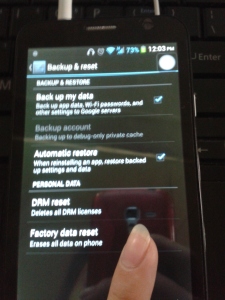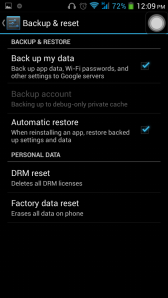Wanna buy Clash of Clans Gems but you don’t have credit
card? Worry no more, Chief! You can now buy Gems using your GCashAmEx! GCash
American Express or GCashAmEx is a virtual prepaid card which you can use to make
online purchases. GCashAmEx is connected to your GCash mobile wallet. It’s like
a credit card, but without an actual card. I find this safer rather than having
a credit card that you can lose. No GCashAmEx and/or GCash mobile wallet yet?
Click this link to learn how to
register online.
If you have GCashAmEx already, you can now proceed on buying
Clash of Clans Gems by following these steps:
Step 1: Dial *143# then press 8 as GCash and then look for
the GCashAmEx Virtual Pay section.
Step 2: Sign Up and follow the remaining prompts. You should
have a GCashAmEx virtual card now and a free subscription to my-shoppingbox.com
Step 3: Go to your inbox and check the my-shoppingbox.com
email. There’re credentials there that you’re going to use to Log-in to
my-shoppingbox.com.
Note: When you create a GCashAmEx account, you are
automatically enrolled in that service.
Step 4: Go to your dashboard and fill in all necessary
details. Fetch your US address and telephone number. You’re going to use that
later when you sign up for Google Wallet.
Note: Every user with GCashAmExhas their own unique US
address so don’t worry.
Step 6: Click the “Payment Method” and then "Add a debit/credit
card".
Step 7: Fill in all necessary details including the US
address and telephone number; use the details given by my-shoppingbox.com.
Step 8: There’s Php46.00 or $1 verification charge that will
be deducted from your account which you can refund after 2-3 days. This
verification test is to make sure that your card is active. FYI, PayPal also
has this kind of verification so it’s pretty standard.
Step 9: Once your GCashAmEx is already verified, you can now
buy gems or even gold coins and elixir on the Clash of Clans’ store!
Step 10: Run your Clash of Clans application, then go to “Shop”.
Step 11: Select the amount of gems you wish to buy. A dialogue
box will then pop-up saying “Pile of Gems”, with your GCash Amex. Just press
“BUY” and you are ready.
By the way, these steps are for Android users only. For IOS
users, its same process starting from step 1 to step 4 with the difference being
that IOS users are going to use the my-shoppingbox.com credentials to sign-up
on Appstore. They have to then choose US on billing address instead of
Philippines. If you have an existing account on Appstore, all you have to do is
log-in then change your address, use the billing address given by
my-shoppingbox.com and then add your GCash Amex information.
Congratulations! You have more gems now! Enjoy!
Check out How to buy Clash of Clans Gems using Globe load! :)
Check out How to buy Clash of Clans Gems using Globe load! :)